So, you have Jailbroken your iDevices and somehow it is not completely what you expected and now you want to get rid of it. Well, there are many methods you can dispense to uninstall Cydia from your iDevice depending on the quantity of features you still want to have on your iPhone/iPad/iPod. Without further ado, here is how to uninstall Cydia.
How to Remove Cydia?
Step 1: Launch Cydia and and tap on Packages.

Step 2: From the Menu that appears now, Scroll down and tap on Cydia Installer.

Step 3: Once you see the details Menu of Cydia Installer, you can tap on the small icon located at the right upper corner named “Modify”.
Step 4: You will Now see three options as “Re-install”, “Remove”, “Cancel”. Tap on Remove.

Step 5: Next, you will be asked to confirm the action and once you are done, you will have to reboot your iDevice and you have successfully uninstalled Cydia.
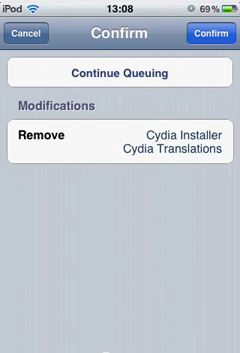
How to Remove Cydia without deleting Tweaks?
You can easily perform Cydia removal without deleting Tweaks but it should be noted that you will be stuck with the Tweaks forever and also if the Tweaks may cause SpringBoard Crash , there is no way you can delete the Tweak that is causing them.
If you want to remove Cydia but want to keep the Tweaks you can do that by downloading Cydelete from Cydia. After you have installed this app successfully you can the navigate to Settings>Cydelete> and turn the Project Cydelete to OFF.
If you want to get as close as getting your iPhone/iPod/iPad Unjailbroken you must first essentially Download Cydelete, then Remove all sources then all packages beside Cydelete and the packages that Cydia starts you with (mobile substrate, essential, etc). This process will only leave some Cydia basics and Cydelete which by the way is not what Apple calls “UnJailbroken” because of the left over Tweaks.
How to completely Uninstall Cydia?
Recovery Restore is a simple step that you will need to perform in order to completely uninstall Cydia.
Step 1: Sync You Apps and Music but make sure that you don’t do anything like Right click your iPod/iPhone’s name and choose create backup as that will store everything on your Device, even the Jailbreak.
Step 2: Connect your iPod/iPhone with Computer with iTunes and then turn your device off.
Step 3: Now this step is important and precise. You must hold the power and home buttons together. RIGHT WHEN YOU SEE THE APPLE LOGO, release the power button, holding the home button only for10-15 secs until iTunes says your iPod touch is in recovery mode and needs to be restored.
Step 4: Tap on OK and Click Restore. Now, it will take a few moments to restore and update to the latest firmware.
Step 5: When the process is complete make sure that you precisely tap on “Set Up as New iPod/iPhone” and not on “restore from backup.”
Step 6: Name your Device, Sync the purchases and you are done.
Patrick says
I have a jailbroken, unlocked Iphone.
if I uninstall cydia will my Iphone still be jailboken and unlocked?
Shrey says
Hello Patrick,
1. Doing a recovery restore using iTunes will remove the jailbreak from your iPhone. However you can always jailbreak it again. 🙂
2. However if you are deleting cydia using any other method (except the iTunes restore) then your iPhone will remain jailbroken.
Hope it answers your query.
Hassaan says
Is The 3rd methode to remove cydia completely is for IPad 3…
Philip says
Removing cydia by recovery mode works for any device iPod/i
Philip says
iPod/iphone/iPad any i device that Apple makes, and removing cydia won’t remove your jailbreak because your tweaks are still alive in your device so it counts as a jailbreak phone!
IOS 6.1 unthered iphone is alright for people to know!
Luuks1609 says
I Deleted per accident cydia and i still have the tweaks, does anyone know how to delete that ?
Harminder Singh says
Ihav an iphone 5. I jailbroked it. Now i want to upgrade its software. I hav the ipsw file in my system. But when i try torestore it shows multiple errors(3490. 1600. 21). Try everything but still unable to fix.
Aras says
Dear
How can I return it back or reinstall it
answm17 says
Can I do this, but rather than deleting Cydia, I want to delete the repos and keep the installed packages? Does that work? Please help…
Thomas says
Hey guys,
I really wanted to unjailbreak my iPod 5th generation and I used the method if removing cydia through the steps via cydia, I then manually reset my iPod and the screen as gone black and the spinning wheel hasn’t stopped spinning what do I do and have I stuffed up my iPod? Quick response please I’m kinda worried :/
Thanks
Thomas says
I have done a hard restart (sleep/wake button and home button) and its turned out fine
Alex says
After Step 6 On The Last One If I Put My Same Apple I’d That I Had Will Cydia Come Back?
Please Tell Me ASAP!
Amar says
Hey Guys,
I have an iphone 4 running on 5.0.1 jail broken using cydia. Can i upgrade it to ios 7 from apple’s software update?? or, is there an alternate way using cydia itself?
Please help
Brandon says
I am on ios 7 and i still have tweaks from ios6 that are causing the evasion jailbreak to not work. Is there any way to remove them when i have no way of jailbreaking?