Mac users are always under the impression that their systems are secure and that no one can ever hack into their Macs. This is just a myth. Macs are prone to attacks as much as the PCs. The difference is that not many people use Macs so no many hackers try to develop tools for hacking Mac.
Before you start to go on and flood me with hate comments, I would like to say that I am writing this post from a MacBook Pro. I like Macs as much as the next guy. It is just that I don’t take the security of my mac for-granted. The security is a serious matter and I request all you Mac users to take it seriously. With that said, here are the best security apps that you can ever find for your Mac. Check what apps best fits your requirements then go on and install it.
If you have any other apps in mind, don’t forget to share them below in comments.
Little Snitch
When you start an application, it can send any type of information online. Be it for good or for bad purposes. Most of the times you might want to block access of a particular application to go online. Say a shady app you downloaded from an unknown website. Little snitch let’s you do just that. You can allow certain programs for internet access and at the same time disallow others. (Read more and Download)
Knox
Knox encrypts and secures your Mac drives. You can create as many vaults as you like. You can have a different password for each vault. You can encrypt the USB drives or External Hard Disk using it too. The encrypted disks can run on any other Mac because Knox uses Mac OS X encrypted disk images feature.[Read More and Download]
Hidden
Hidden is an awesome application for Mac that lets you trace your Mac if it is ever stolen. Hidden allows you to not only locate your computer, but take a photo of who is using it and grab screenshots of what the thief is doing. When you activate tracking, Hidden will locate your stolen computer anywhere on the planet, collect photos of the thief and screen shots of the computer in use. The price is $20 per license, pretty cheap for the service it offers. [Read More and Download]
AirLock
AirLock is by far our favorite security app for Mac. What it does is, you install the app on your Mac and your iPhone or iPod touch and whever you get out of the 10 meter range from your Mac, the system automatically locks. When you are back in the range, it is automatically unlocked. No more typing passwords and locking your system. Just turn on the bluetooth on both your devices (Mac and iPhone) and you are secured. [Read More and Download]
MacKeeper
MacKeeper helps you keep your Mac secure, clean and fast. We have endless tools for PCs but no one ever bothers to optimize or clean-up their Macs. MacKeeper helps you with that, it keeps your system optimized and reliable. [Read More and Download]
Parachute
Prachute makes taking back-ups a child’s play. With Parachute you can easily take backups on your local system or on a remote server. You have the option to schedule the Back-ups and run them whenever you know the system will be idle.[Read More and Download]
ClamAV
Though there are far lesser number of Virus and Trojans for Macs, but the mere presence of them makes you feel uneasy. Be prepared, have an antivirus on your Mac – and Clam is the free and best one you can have. The app is available in a specially-built Mac OS X version and receives just as much (if not more) attention as the for-pay alternatives.[More info and Download]
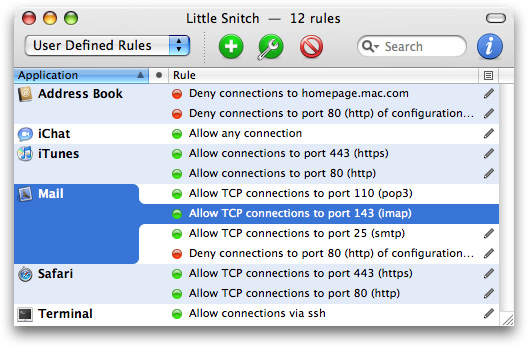
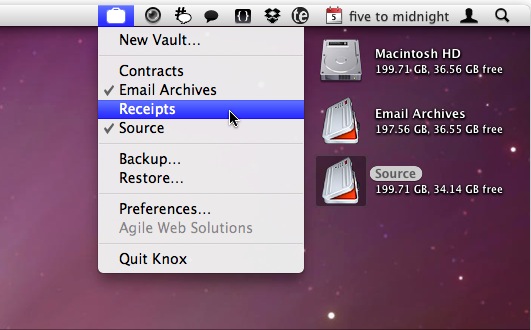
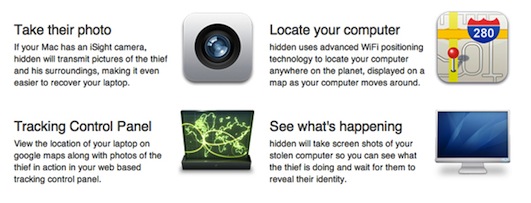



Eps says
Nice list. thanks!
Worth to mention freeware or pricing for each app.
Dennis Suitters says
It’s good see contructive information, esp. about security issue’s. If only more people took a pro-active stance with their security, no matter what system they decide to use. I use Linux myself, and regardless, their are precautions to be taken with it also. Nothing should ever be to chance. Next step is to address the amount of insecure Websites that are out there.
Mackeeper says
A innovative solution intended to assimilate various options for Apple computer and fix those unpleasant problems which impact the calculating efficiency is currently on Twitter.
Jack says
Sophos instead of ClamXav
JeremyA says
Don’t Buy AirLock, the company is out of business and he will take your money!
Ken P says
Keycard for Mac is a must have for me! The AirLock replacement!