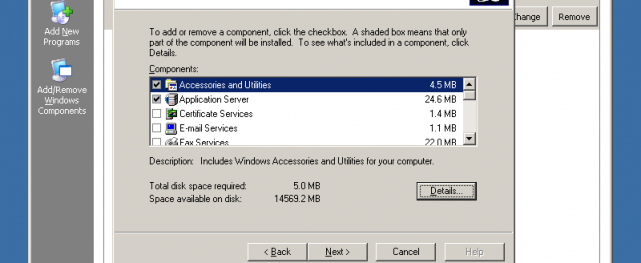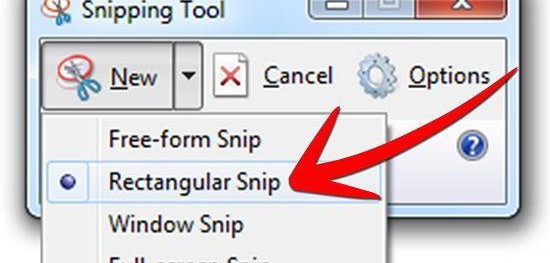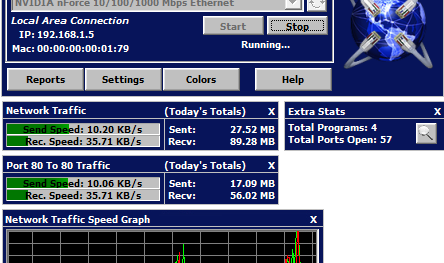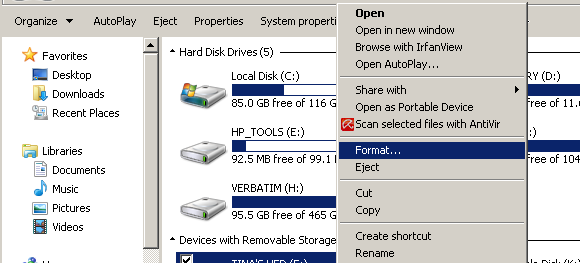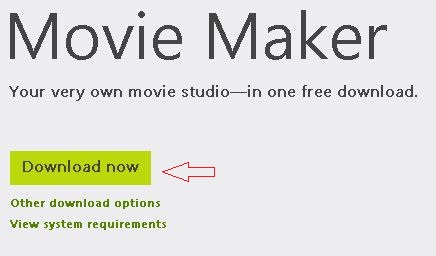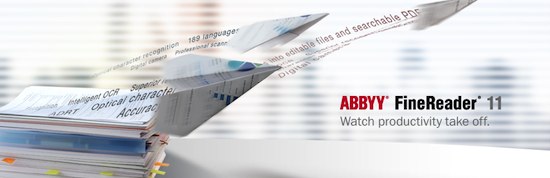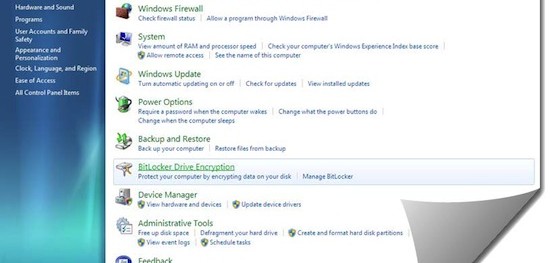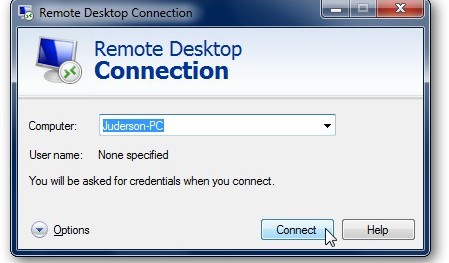Windows validation components are the only components that certify whether the copy of your Windows Operating System is Genuine or not. These components also show that the critical Windows licensing files on your Windows OS have not been damaged or […]
Carbonite Review, Online Cloud Backup – My Story
Insurance is a funny thing. It seems like a total waste of time and money until you actually need it. Then, you thank your lucky stars that you were so wise to have bought it and protected yourself which brings […]
How to Use the Windows Print Screen Feature for Windows
There are some simple ways you can use to go about the Windows Print screen feature on Windows, you can take pictures by just pressing the PRINT SCREEN on some keyboards and that is called “Screen Capture”. The screen capture […]
Top 10 Network Scanning Software and How to Use Them
The top 10 network scanning software are rated based on a number of factors; ease of usage, sharing of network assets, network control and monitoring features, network protection effectiveness, Network repair and maintenance features, and support licensing. Home computer systems […]
How to Resolve the Problem Ejecting USB Mass Storage Device
The Problem associated with ejecting USB mass storage device on windows OS computers normally occur when you click the “Safely remove the hardware” icon at the right bottom corner of your PC screen. You will normally receive an error message […]
How To Install Windows Movie Maker in 5 Steps
There was a time when Microsoft used Movie Maker as a marketing tool for their Operating System but with the passage of time they decided to knock it off. Windows Movie Maker comes as a stock app for all the versions of Windows […]
Microsoft Tech Support Phone Number: Computer Troubleshooting
Microsoft tech support comes in diverse ways and that has made it easier for users of windows computer to have un-restricted access to all windows products and prompt customer care service for technical and non-technical issues. Microsoft support is sub-divided […]
10 Best Free OCR Software for Converting Images into Text
OCR software is an abbreviated name for Optical Character Recognition software. It is a software that has the ability to scan images into readable documents or texts. There are numerous free OCR software on the internet but there are some […]
How to Encrypt Files In Windows 7
The process in which data is transformed into a form called ciphertext to secure it from eavesdroppers, hackers or unauthorized people is called encryption. Thus, it is a foolproof way of protecting your files and folders from unauthorized access. In […]
How to Enable Remote Desktop In Windows 7?
Remote desktop function is disabled by default in your PC, however, you can easily configure your PC to enable it and then you can use it to connect to other PCs. Remote connection in Windows is the way to access […]
- « Previous Page
- 1
- 2
- 3
- 4
- 5
- 6
- …
- 9
- Next Page »