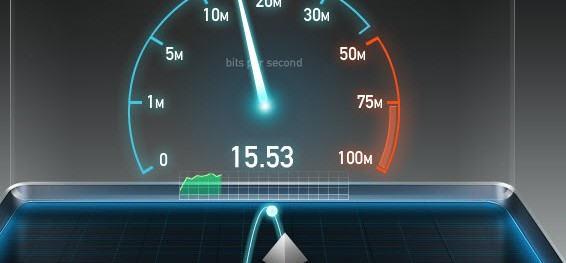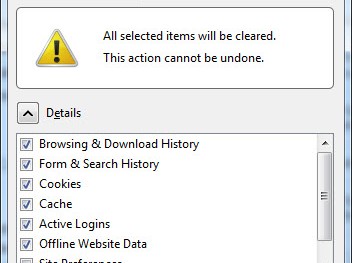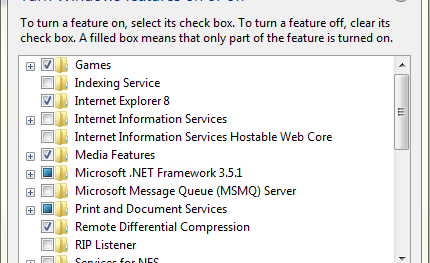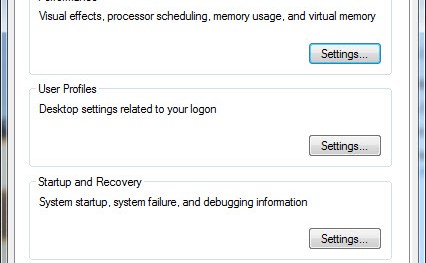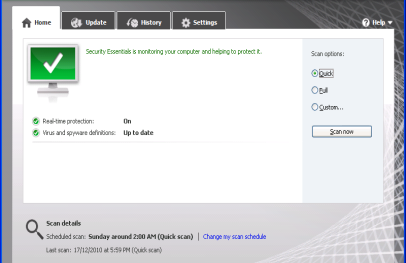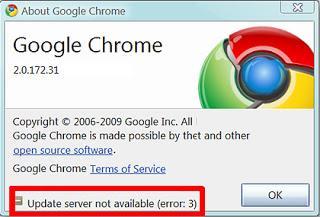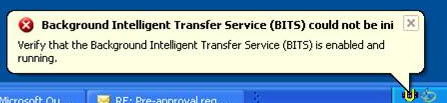The volume of videos available today for downloading or viewing is overwhelming. A huge number of people today use the internet for online tutorials, how to guides and even complete college courses. While there is a staggering amount of content […]
How to Increase a Slow Internet Connection
If you find that you are waiting much longer than usual for websites and pages to load, or other applications are taking much longer to respond, there are a few tricks you can use to speed up your Internet connection. […]
How to Delete Computer History from Google Chrome and Firefox
Your browsers record every site that you visit. This information can also be sent to browser manufacturer, and other applications can also retrieve and send this information to different destinations. You can and may wish to delete your browsing history. […]
How to Block a Website
Sometimes you have a need to block a website. Perhaps for the safety of a family member or even security reasons in the workplace. Here are the easy steps to get this accomplished. This method can be used in any […]
How to Increase Virtual Memory to Improve System Performance
Your PC needs some free space in which to temporarily load information about the files applications, images, and just about everything that appears on the screen. The amount of available space or Random Access Memory will affect the operation of […]
Office 2010 Compatibility Pack: Download and Install
Office 2010 compatibility pack allows you to open, edit, and save files that you cannot deal with using older versions of Windows such as Windows 2007 and 2003. This compatibility pack can also be used alongside other windows products such […]
How to turn off Microsoft security essentials on Windows PC
Microsoft security essential is Microsoft’s own security software or freeware security application that incorporates several other security features such as Microsoft’s antivirus, Anti-malware, and firewall applications. Though Microsoft does not recommend that you turn off Microsoft security essentials but there […]
How to Troubleshoot External hard drive not recognized?
In most cases, the issue of external hard drive not recognized is caused by mechanical faults. The three common reasons why a hard drive may not be recognized are; • Power and data cable displacements • Issues relating to drive […]
Google Chrome Update Server Not Available: How to Fix it
There can be many reasons underlying the Google Chrome Update Server Not available error and these issues are represented in different codes, listed as Codes; 1,3,7,10,11, and 12. Any of these errors may show up when you try to update […]
Background intelligent transfer service Missing? Here’s a Fix
Background intelligent transfer service basically serves two roles, these are: the compact server and the IIS server extensions. The compact server allows applications to host files for downloading by BITS clients. It simply provides asynchronous transfer of larger files between […]
- « Previous Page
- 1
- 2
- 3
- 4
- 5
- …
- 9
- Next Page »