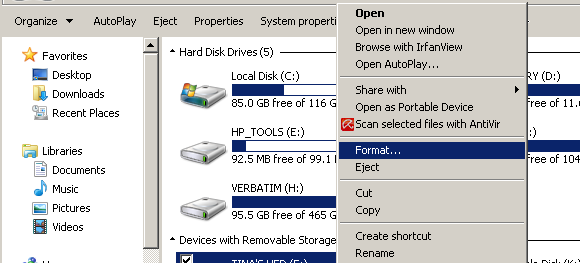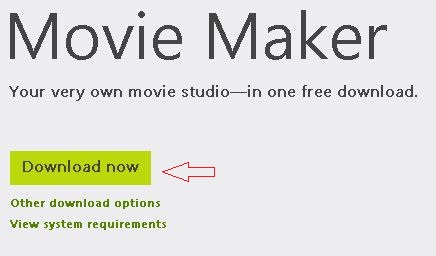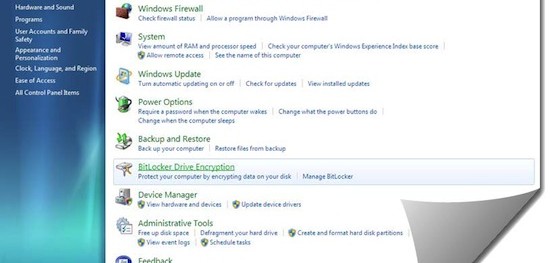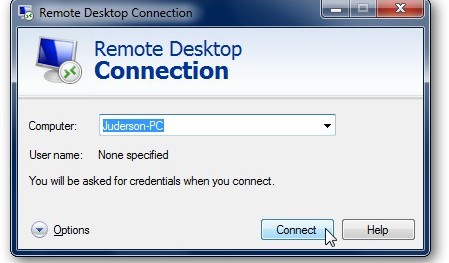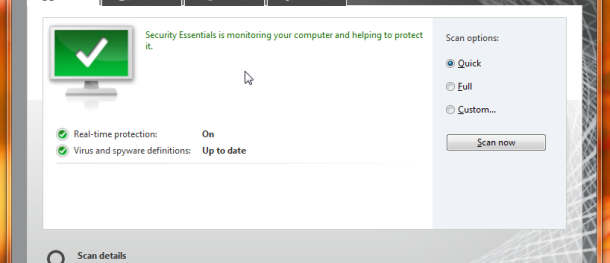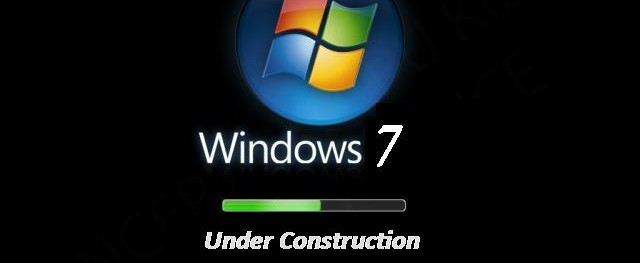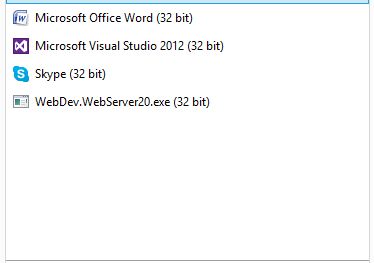The Problem associated with ejecting USB mass storage device on windows OS computers normally occur when you click the “Safely remove the hardware” icon at the right bottom corner of your PC screen. You will normally receive an error message […]
How To Install Windows Movie Maker in 5 Steps
There was a time when Microsoft used Movie Maker as a marketing tool for their Operating System but with the passage of time they decided to knock it off. Windows Movie Maker comes as a stock app for all the versions of Windows […]
Microsoft Tech Support Phone Number: Computer Troubleshooting
Microsoft tech support comes in diverse ways and that has made it easier for users of windows computer to have un-restricted access to all windows products and prompt customer care service for technical and non-technical issues. Microsoft support is sub-divided […]
How to Encrypt Files In Windows 7
The process in which data is transformed into a form called ciphertext to secure it from eavesdroppers, hackers or unauthorized people is called encryption. Thus, it is a foolproof way of protecting your files and folders from unauthorized access. In […]
How to Enable Remote Desktop In Windows 7?
Remote desktop function is disabled by default in your PC, however, you can easily configure your PC to enable it and then you can use it to connect to other PCs. Remote connection in Windows is the way to access […]
Top 10 Windows Movie-Maker Alternatives You Should Try
Windows Movie Maker is an immaculate blend of simplicity, creativity, functionality and the fact that it is free makes it one of the best Movie Makers for novices as well as pre professionals. Simplicity without compromising quality movie editing seems […]
Is Microsoft Security Essentials Good?
Microsoft Security Essentials is a decent bid from Microsoft to protect your Windows 7 or earlier Versions of Windows. The protection kit is free, fast and does a good job at protecting your PC from threats including viruses and spyware engines, rootkit protection, and […]
Installing Windows 7 Over Vista
If you wish to keep a significant amount of data intact in your PC and simultaneously enjoy the performance and features of Windows 7 then installing Windows 7 Over Vista by a simple upgrade method is exactly what you need. This method will move […]
Why is My Computer Very Slow and How to Fix it
While working on computer, sometime you feel the computer speed is getting slow. It probably was working fine but since a few days, it’s getting slow and now it is beyond any hope. Now, you are unable to work on […]
How to Setup a Wireless Printer on Windows PC?
If you have a wireless network, you can connect a wireless printer to this network. This wireless network allows all laptops and computers connected to that network to use the same wireless printer. Since the connection is wireless, the printer […]