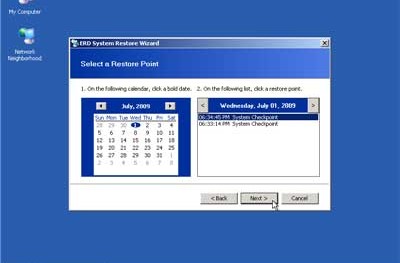“No audio device found” this is one of the most common error experienced by any window user. This error may crop up when you try to play any video or audio file with windows media player or any other application. […]
My Computer Has No Sound – Fixed
“My computer has no sound” this is one of the problems which every user has felt in once or a while. This may happen if you changed from one to other operating system or it may be because of some […]
How to Restore Your System
What is system restore? System restore helps you to restore your system’s files to a previous known good configuration without affecting your personal files such as photos, videos, or emails. It’s a way to undo the changes to your system. […]
No Audio from YouTube? Quick Fix
It happens sometimes that you may go to YouTube and to your surprise video might be playing but without sound. The same happens with daily motion, rewer, or metacafe or any other video sharing site. But your audio system works […]
Restore Computer to Earlier Date
In Windows OS, system restore utility is an important utility in the windows environment which lets you perform important functions like system restore and repair. This utility comes pre stored with your system. System restore actually creates restore points at […]
How to Restore Your Computer to Factory Settings
What are factory settings? Almost all computers comes pre-configured with the factory setting from the vendors. These settings are important for the computer’s gradual operations. This quite understandable for a notebook computer which have special buttons for multiple operations like […]
Internet Explorer has Stopped Working? Quick Fix
After the Internet Explorer 9 was launched for official download, a lot of users complained about issues with the internet explorer 9. Most of the users experienced a totally weird issue. Whenever they tried to open their browser, a pop […]
How to Speed Up Internet – 6 Easy Ways
This is an era of power and speed due to the rapid aggrandizement in the technology that has eased the way we travel, communicate, read and what not?. Among all these advancements, internet seems to have totally changed the life of people […]
How to Make Your Computer Faster
There are many times when one gets tired and more often angry with computer performance, despite the powerful components used in the assembly of computer. There are many factors that can be held responsible for this laggard performance and eradicating or alternating […]
How To Restore computer to Factory Settings
There are a lot of answers to the question as to why one would want to restore computer to factory settings, some of them being faulty software, memory cleansing or maybe you just want to sell your computer to someone and want […]