Here at Geeknaut, we are big fans of having a lot of wallpapers on our device so that we change them at any time. You just bought a New iPad with retina display and want to change its background. We have looked for and found 60 best retina wallpapers that will roch your New iPad.
Your old iPad wallpapers obviously won’t look good on the new iPad because of the huge resolution difference. The native resolution of iPad is 2048×1536px but in order for the images to look just as decent in the landscape mode, they have to be 2048x2048px.
All the pictures below are 2048x2048px so these will look great in portrait as well as landscape mode. These retina wallpapers are optimized for the New iPad but should work on old generation iPads too.
Without further ado, here is the list of 60 HD high resolution wallpapers for your new device.
You can click on the wallpaper to download full, high resolution version or you can right-click (secondary click on Mac) and then click “Save Target As…” or “Save Link As…” depending on what browser you use.
If you are viewing this on the iPad, you can tap on the images to open and then save them. Don’t long-press and save the images as that will download only the thumbnail.
You might be also interested in checking out designer iPad cases, DIY iPad stands and cool iPad cases. If you own an iPhone 4 or or 4s, you might also like retina wallpapers for iPhone 4 too. If you are looking for some protection for your new iPad, you should check cool new iPad cases too.
- Orbital
- Buried in sand by Michael Toye
- Cityscapes Planets
- Apple Logo iPad 3
- A Grenadian Village
- Floating in the Blue
- Desert Door by Michael Toye
- Citroen Concept
- Purple Apple Space
- The Moon
- Highway Nights
- Shertogen Bosch
- Rainbow Water Drops
- Buried sand door
- Drops Grid
- Desert Tree by Michael Toye
- Newborn Grass
- Wood Panel Wallpaper
- iPad-3 Wallpaper Pattern
- Eagles Buildings
- Battle of the Immortals
- Leaves and Dew
- Glowwy
- Daisy
- Dry land
- Mountain Lion Galaxy
- Mass Effect 3
- Skull Swirl
- Dark Night
- Wonderful-Sunset
- Kingdom Hearts 3D
- Pure Dew
- iPad-3 Wallpaper Nature
- Little Flower
- Fiat 500 Abarth
- Little Red Flower
- Blurred lake by Michael Toye
- UFO Painting
- Rainy Window
- Herp Derp
- White Flower
- Ferrari 458
- The Bells
- Withered Tree by Michael Toye
- Abstract Colorful Bubble
- Wild Race
- Finger to the Sea
- Black Orb
- Gradient Retina Wallpaper for iPad
- iPad 3 Wallpaper Nature
- Rocking the Surf
- Snake
- Streets Dark Cars Tunnel
- iPad-3 Wallpaper Abstract
- Soft Shading Anime Girls
- Pink Flower Closeup
- iPad 3 Wallpaper Abstract
- Spring Leaves
- Clouds Sunset by Michael Toye
- Mozart Violin
We found these wallpapers on a number of sources but we have selected only the best ones for this list. If you want to download even more, don’t forget to check InterfaceLift’s page for New iPad wallpapers. You can also find ones on iLikeWallpaper. You can also follow RetinaiPadWallpapers on twitter for even more wallpapers for iPad.
We tried to include only the best ones here. We might have missed you favorite, in which case you can leave us a comment below. You can also Like us on Facebook or Add us to your Google Plus circles and we will keep you posted with even more backgrounds.












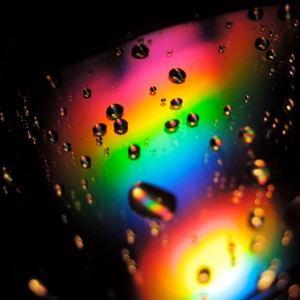



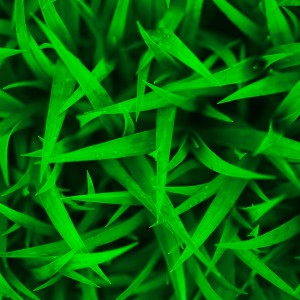
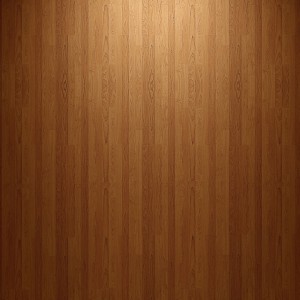
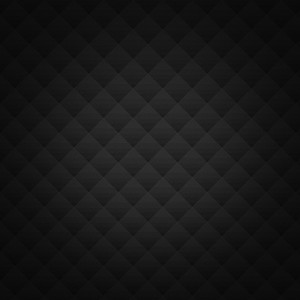








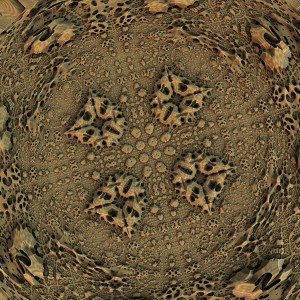




















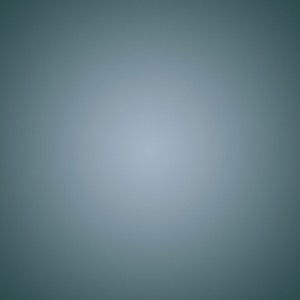




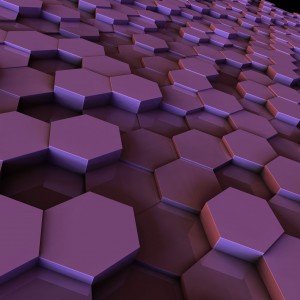






Eco says
I noticed that if you open the images using your ipad(safari), the images are downsampled to 1024×1024. So if you save them, that´s the resolution you´ll have.
Uzair says
They work pretty fine for me.
Kurt says
Its a flaw in Apple’s iPad Safari. Use your PC to download them and send them to you iPad via sync or email
PsyBard says
Hey it saya in there up on the top that you have to open the picture to save it as 2048*2048, read the whole instruction before you complain
Danny says
These are NOT retina resolution.
They are 2048×2048 at 72 ppi.
Per Apple’s site:
2048-by-1536-pixel resolution at 264 pixels per inch (ppi)
So to work for landscape/portrait it would need to be:
2048-by-2048-pixel resolution at 264 pixels per inch (ppi)
Uzair says
PPI means pixels per inch. 264 is the number of pixels 1 inch of New iPad screen has. If you put a 2048-by-2048-pixel onto a 9.7 inch display, it will have 264 pixels per inch too.
Art Merkel says
That’s not how resolution works… PPI is totally irrelevant. All that matters is the pixel count, i.e. 2048×2048.
Sigaar says
It has to be ‘s Hertogenbosch instead of shertogen Bosch
Mersc says
Images are 2048×2048. Dl’d with atomic browser, confirmed in photogene.
xiant says
Thanks a lot, a very nice colection.
Rods says
NERD!
TLBG says
I noticed these wallpapers also work very well on my Nexus 7 tablet.
Paulette Newsome says
I want to give this iPad third-generation to my husband and I would like to buy the newest iPad. I am afraid however that I will get the same service that I have gotten with this iPad. You have one employee that I have talked to over the phone and he is fantastic but you also have some employees that Are not very bright. The person that I have been talking to that is very smart his name is Eddie. He only works a certain amount of hours however and I have been playing phone tag with him. If anyone can fix it I think he could. He would at least know what the eyeball is on the front of the iPad. For the last time it is on every iPad in the store. When we showed the employee
and said this eyeball This eyeball that you see. It is an app on the front of the iPad with the rest of the apps.