iPad is creating a revolution in the field of tablet computing, everyone wants an iPad. Apple provides a lot of apps for iPads at Apple apps store like social networking and media.
However, the iPad also has some productivity apps which could help in making your iPad an office accessory. Here are some of the best productivity apps available for iPad.
You might also like HD iPad Wallpapers and best cydia apps for iPad and iPhone devices.
1. Colour mail:
The colourmail helps you in creating coloured templates for your emails. You can integrate these templates with the iOS to send colorful mails to your friends. You can choose a template and then can use it directly in the mail app to send mails to your contacts.
2. iDocs
It provides you a hassle free way of generating a variety of documents in you idevice. It allows you to create personal, business or email documents by simply tapping on the screen.
3. iBooks
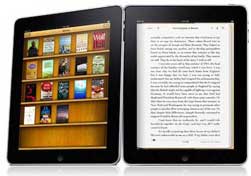
If you love books you will love this apps. This allows you to read and buy the books from iBookstore which ahs a massive collection of over 200,000 books and the number is increasing every day. You can browse through the titles, genre or author. They also provides you with free sample before you opt to buy.
4. Keynote
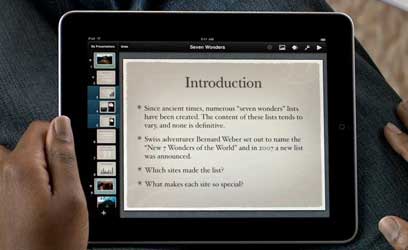
It allows you to create presentations. The apple provides you with 12 unique themes to give you a start. It allows you to arrange your slides, add effects, and organize your presentation. It is totally compatible with MS PowerPoint and keynote for Mac.
5. Todo

It is a gorgeous list app, which is synchronized with todo web app. It provides you a lot of theme to change the look and feel of your planner.
6. Pocket Informant HD

It allows you to manage you list and calendars. It provides lot of features like syncs with toodledo and Google calendars. You can also map your event location. It also provides features of full search of task, calendars and events.
iTunes Link for Pocket Informant HD
7. MindNode
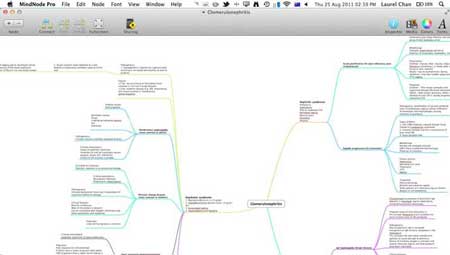
This app allow you to create mind maps to organize and outline all your ideas. It allows you to export your mind maps as text outlines or simple png images. You can also integrate it with your dropbox account to share or store your mind maps.
8. DropBox
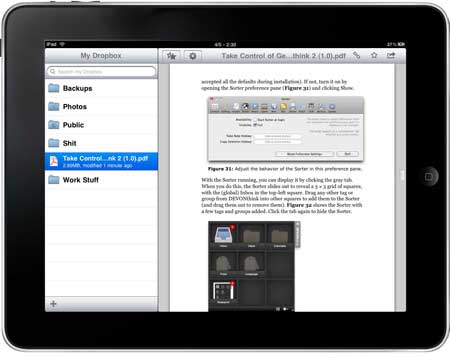
It allows you to access all your files and folders from any place across the globe. Once you download and install it, all the file you will store in dropbox will be available to all your devices. These files can also be accessed via dropbox website.
9. Simplenote
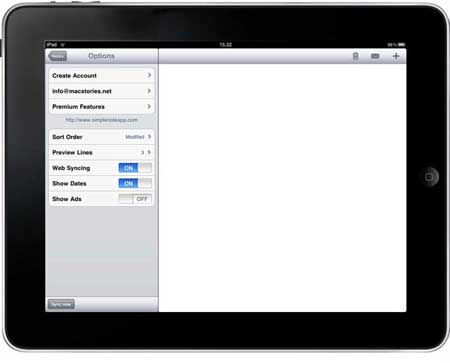
It allows you to store notes, lists, events, ideas and much more. It also automatically syncs all your notes with all your devices. You can also access all your notes on simplenote website also.
10. Documents to go
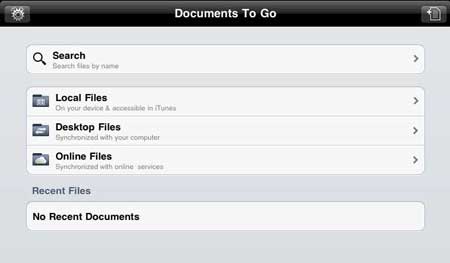
It allows you to access all your Microsoft office files on your iPad. It provides you with facility to view, edit, create and delete MS word and MS excel files. It has multiple features like word count and multiple undo and redo options.
iTunes Link for Documents to Go
12. GoodReader

It is a PDF reader for your iPad. It gives you a all-new way to handle huge text, PDF, manuals, large books and magazines with size over 100 mb. It also allows you to create sticky notes, arrows and freehand drawings on the top of your PDF documents. It also allows you to sync your files with dropbox.
13. Music Downloader+ Player free
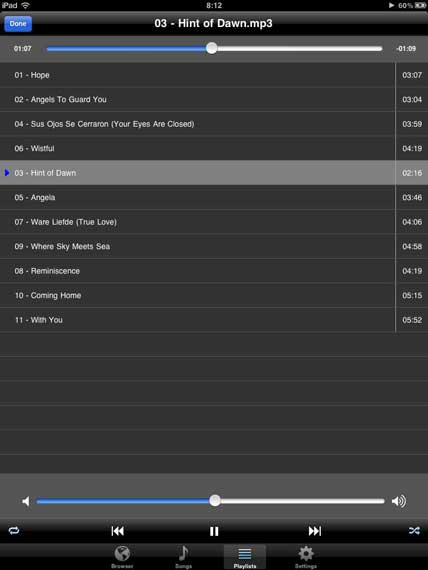
It allows you to search, download and play millions of legal free music available online. It also allows you to download multiple files simultaneously and the title of the music track will be saved as the file name. it supports file resuming and multiple music file types.
iTunes Link for Music Downloader
14. PearlTrees for iPad
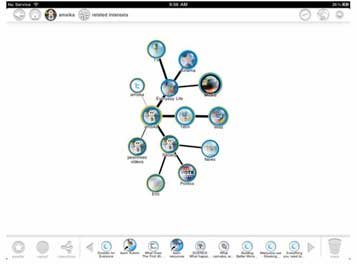
It provides you with a visual interface to organize all your favorite stuffs online. You can select webpages or websites, which you can turn into pearls and then could arrange the pearl on pearl tree on the basis of your interests. You can also share your pearls with other 200,000 other Pearltree users with millions of pearls. You can also access your pearltree account from you PC, Mac or iPad.
15. Things for iPad
It is one of the best and innovative task managers in the Apple Apps store. It tends to fill the gap between the ease of use and the features. You can easily manage to-do notes, schedules, dates and projects. You can also use it to schedule your work. It provides an stunning interface over the iPad and you can also sync your iPad with your things app on your PC.
16. FaceCall- Facetime Photo dialer

It allows you to create a facetime call to your contacts. It arranges contacts by buttons showing their photos. You can manage buttons on different pages with each page may containing up to 140 contacts. You can make calls, email, FaceTime, or text to your contacts.
17. Flash Web browser
It supports all the flash videos and games, it also has built in support for java and other plugins. It allows you to watch videos from all your favorite sites like AOL, yahoo etc. it could be also used to view MS word, PowerPoint or excel attachments. Supports multi-tab browsing and also provides an option with privacy mode.
iTunes Link for Flash Web Browser
18. PhatPad
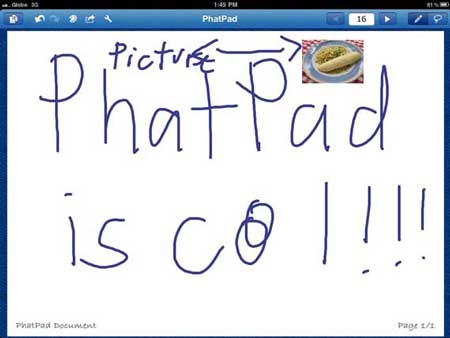
It allows you to write, draw, create and type your stuffs instantly and share them via email, dropbox or WiFi sync. The digital ink and handwriting recognition technology allows you to play with handwritten notes, you can also convert them into digital texts.
19. Stocks,Calendar and Contacts
They are one of the best contact and calendar management apps provided by Apple. It uses the size of the iPad screen to provide you with more information and delivers a enhanced navigation experience while browsing.
20. Ginbox- Google applications simplified
It was previously known as MultiG, it actually designed for people having multiple Gmail or Google accounts. This is a great web client by Google. It integrates itself with iMap to count unread messages and post a badge delivering the number of unread messages in your Gmail inbox. It also provides you with feature to open up external link inside the app itself, so that you could visit the link and could get back to your email again.
You might want to check top executive iPad cases and leather iPad cases too.
sam says
Really good selection of applications for productivity!
For the iPad, i’d like to recommend as professional note taking/ToDo/Project management application “Beesy”. A month ago, i discovered this app and now I often use it for my meetings.
With Beesy , you can find many features to accomodate tasks, generate automatically a ToDo list from your notes, make monitoring and send easily minutes by email. This app is great; you save a lot of time at work, and you start appreciating meeting again.
If you are interested in Beesy you can google it or go the application’s website for detailed information http://www.beesapps.com/beesy-ipad-to-do/
Kind regards,
Sam
David Winegar says
I would suggest thinking also about how to improve your interactions with others. Most productivity in organizations is lost by failure of people to communicate effectively and failure to understand what drives people’s behavior. We have created two apps, Adaptive Leadership Coach, and Adaptive Sales Coach, that look at the human side of productivity. If you really want to be more successful in business, you have to improve your people skills, not just your data and task management skills! Take a look at our innovative apps at coachbyapp.com
Sara says
Hi Sam,
Thank you for sharing Beesy! Before I used Evernote but since I discover Beesy on the Evernote Trunk, I can’t work without this app anymore! For me it’s the best productivity app for business, I can import and export Microsoft docs very easily! 🙂